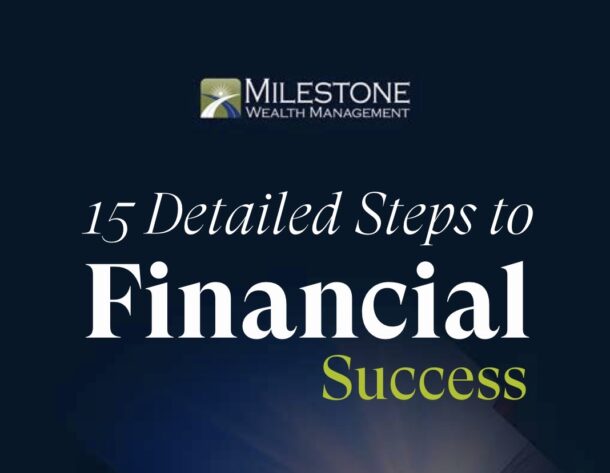With tax time right around the corner, many people are searching for the best tax software programs.
Tax software programs can be extremely helpful for those who choose to do their taxes on their own. If your tax situation is simple, doing your own taxes with a quality software program can save you time and money.
However, if you have anything beyond a basic income tax picture (for example, earned income and that’s it), you’ll definitely want to consider working with a qualified tax professional. If your taxes are more involved than a simple earned income, a tax professional will usually be able to save you time, energy, and money in the long run. Paying the fee is way less costly than an audit or missing important tax details due to misunderstanding.
If you do have a simple tax situation, read on for some of the best programs to use.
The best tax software programs
So, you’ve decided to file your own taxes. Where do you start? We’ve looked at some pros and cons of some of the most popular tax software programs on the market right now. Please note that pricing and programs are subject to change.
TurboTax
Pros:
- Easy to use
- Simple import for investment documents
- Free version for simple tax returns
- Access to tax experts
Cons:
- The paid version, while good for complex situations, is more expensive than other software
H&R Block
Pros:
- More comprehensive free version than free versions from other brands
- Four different ways to file
- Competitive pricing for both simple and complex tax returns
- Access to tax experts
Cons:
- Some difficulties for self-employed people and active traders
- Extra cost for access to tax experts
TaxAct
Pros:
- Improvements compared to prior years, such as adding 1099-B imports and improved navigation
- Features help to guide you through filing questions you may have
- Supports both personal and business taxes
- Ease of use
Cons:
- There are no free completely versions this year. You will have to pay at least $39.95 to file state returns.
- If you have any sort of more advanced tax situation, such as charity contributions, student loan interest, or an HSA, you’ll need to upgrade to at least the Deluxe edition.
- Extra cost for audit support
TaxSlayer
Pros:
- Competitive pricing
- Easy to use
- Premium and self-employed versions come with help from tax professionals
- Auto-import of last year’s tax return for comparison
Cons:
- Some questions are wordy and can be difficult to read and understand
- Doesn’t sync with banks and brokerage accounts
Need help making sure your financial future is secure?
We hope these pros and cons help you to find the best tax software program for your needs this year. Remember that if you have anything more advanced than a basic tax situation, you will likely benefit from hiring a qualified tax professional.
If you have other financial questions or needs, we’re here to help. We’ve spent the last 25 years helping individuals and families create comprehensive, confident plans for their financial futures. Ready to get started? Call us today.
This material is not intended to replace the advice of a qualified tax advisor, attorney, or accountant. Consultation with the appropriate professional should be done before any financial commitments regarding the issues related to the situations above are made.